WSPR Weak Signal Propagation Reporter
WSPR (usually pronounced “whisper”) is a software application that uses the transmission mode MEPT-JT (Manned Experimental Propagation Transmitter – Joe Taylor).
In MEPT transmissions, the radio becomes a beacon that transmits for just under 2 minutes, transmitting callsign, locator and power information. Modulation is by narrow-band FSK.
Frequencies In Use for WSPR
| Band | Dial freq (MHz) | Tx freq (MHz) |
|---|---|---|
| 160m | 1.836600 | 1.838000 – 1.838200 |
| 80m | 3.592600 | 3.594000 – 3.594200 |
| 60m | 5.287200 | 5.288600 – 5.288800 |
| 40m | 7.038600 | 7.040000 – 7.040200 |
| 30m | 10.138700 | 10.140100 – 10.140300 |
| 20m | 14.095600 | 14.097000 – 14.097200 |
| 17m | 18.104600 | 18.106000 – 18.106200 |
| 15m | 21.094600 | 21.096000 – 21.096200 |
| 12m | 24.924600 | 24.926000 – 24.926200 |
| 10m | 28.124600 | 28.126000 – 28.126200 |
| 6m | 50.293000 | 50.294400 – 50.294600 |
| 2m | 144.488500 | 144.489900 – 144.490100 |
WSPR interface
The WSPR interface has three main panes:
- Top left – the activity pane which is divided into vertical strips each representing a time of 2 minutes. In the example below, transmits are shown as green vertical lines.
- Top Tight – the active station’s pane which shows which stations have been received.
- Bottom Right – received station details, showing the receive parameters of active stations.
One feature of this receive pane is the multiple receive tracks from the same station (VK4YEH) at the same time. Larry Weaver supplied this explanation:
“The cause of receiving stations reporting two instances of the same transmission is usually caused by local QRM at the receive location or overdriving of the sound card input from the receiver, or both. I, along with others, have had our transmissions reported in doubles at various times. It is usually a new WSPR user who has not adjusted his input level properly or strong QRM during a WSPR receive cycle. ”
WSPR Spots
WSPR receivers are linked via the internet, and information is automatically uploaded to the server by the WSPR software ( this can be turned off ). An example of the spots page is below:
The fact that stations are linked means that time synchronization is critical. Reports suggest that time differences of greater than 2 seconds will result in errors. Many operators use Dimension 4 to synchronize their Windows PC.
Time Synchronisation
Effective use of WSPR is dependent on accurate synchronization of the computer clock to “internet time”.
While this can be achieved by using the “Date and Time properties” function in windows, some users have found [Dimension 4] to be a very useful utility.
External links
- WSJT home page
- wspr_mept yahoo user group for WSPR
- WSPRnet.org A great forum for information, chat and spots.
- G4ILO a good intro to WSPR.

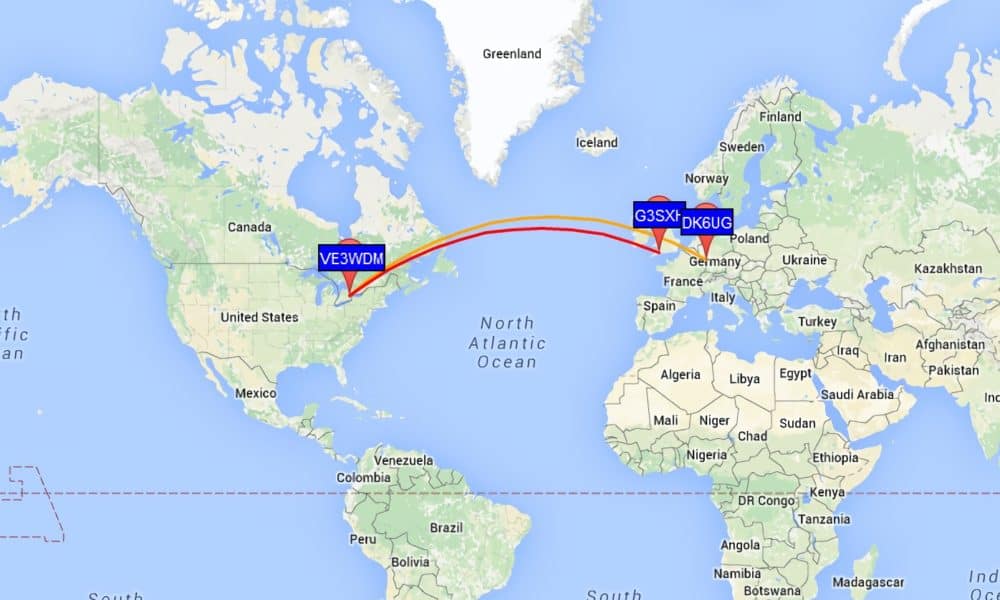
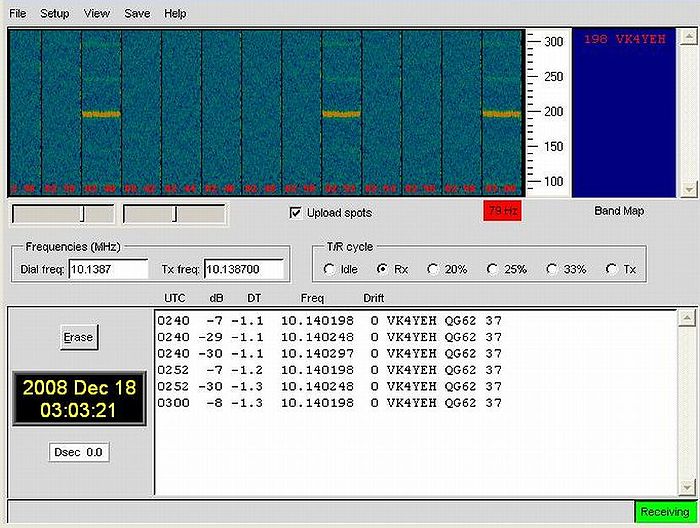
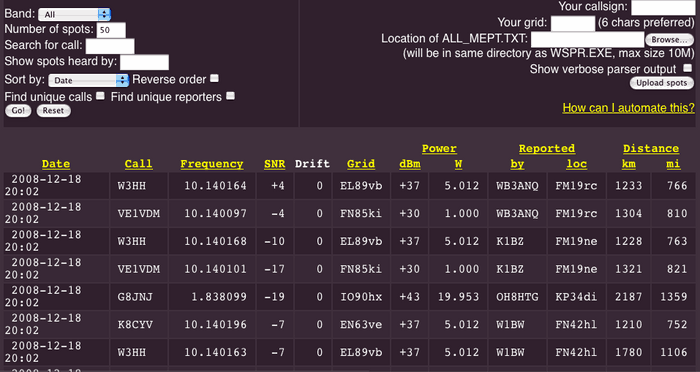
Some time ago, month or two maybe, I was able to print out a portion of this page (wspr) that was displayed in html format, in particular, the section titled “Frequencies In Use For WSPR”, which was in large text format giving lots of space for notes, and took up most of a printed page. Now however, the page seems to display in its raw text format, not html formated. Is it just me? Or has something changed. I loved the large display format because I could write in tuning notes for the different band. No room for that now; it’s just a small box. For the longest time this afternoon, I couldn’t even get the basic site to load at all. I had the address, but said it couldn’t find it in DNS.
The current actual 80m WSPR band is:
3.570000 – 3.570200
Just in case you were wondering why 80m wasn’t working so well recently.